Account Module Overview
One of the main jobs of check out is to make sure the accounts are in good standing prior to the patient leaving. Full payment is required at the conclusion of each appointment. Our office requires payment for the estimated portion not covered by insurance.
When looking in the account section of Open Dental, you will see many things.

Family Financial
In the ‘Family Financial’ section, located mid-right, you’ll find detailed notes on reservation deposits, credits, and balances associated with appointments. We review these notes before discussing finances with patients, as balances and credits may be subject to updates pending insurance processing.
We wait for notes in this section before talking to the patient because some balances/ credits might not be accurate and the insurance team is still working on claims/accounts.
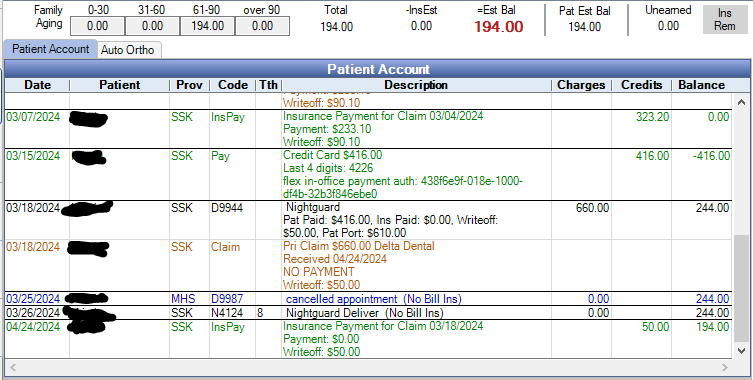
In the center of the image, you’ll find a summary of the entire account history. It displays appointment cancellations, performed procedures, dates of service, and payments from both insurance and the patient for each procedure.
Hidden Splits
To view the account’s allocations, such as Reservation Deposits, click the Hidden Splits tab. This patient has two separate appointments scheduled and has two separate Reservation Deposits

As you can tell, the patient has two separate Reservation Deposits. The reason for two is because the patient has two separate appointments scheduled. This could mean that they have restorative work with the Doctors scheduled and maybe a Preventive Care Visit with our hygienist as well.
Below, you will find a slightly more detailed description of each job performed in the account section.
Allocating Patient Payments
When checking out a patient, keep the account module open to verify accuracy during the handoff from the hygienist/DA, which we’ll cover separately. Then, select the procedure you wish to send to insurance and click ‘Send Claim’ at the top of the screen.
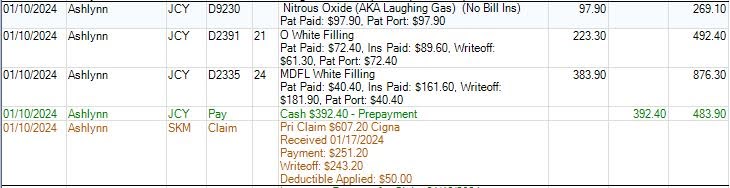
Above you can see what a visit looks like after we receive an insurance payment. The green section is what the patient paid and the brown section is the insurance payment information.
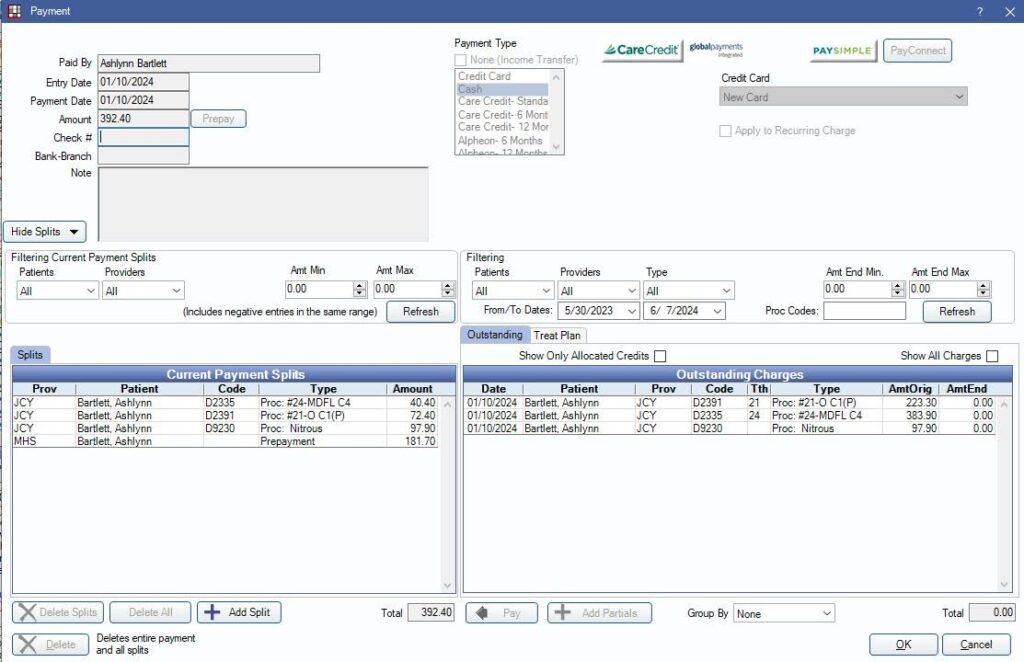
If you double click the payment made by the patient (green section), you will get this screen. This shows what the payment is allocated toward. As you can see, $40.40 of the total payment was allocated towards this patients filling on #24. Check out’s job is to make sure all the allocations are correct when the patient is in front of you to ensure they are paying the correct out of pocket investment.
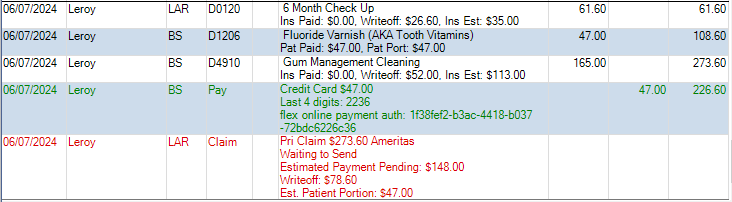
Above you can see that the patient came in for a Preventive Care Visit with Brandi. Since we saw him the same day the photo was taken, we have not gotten a payment from insurance yet so the insurance portion is red (pending). When you read under each procedure done, it will give you details on what we are estimating the insurance will pay, write off and what the patient will owe. As you can see, the insurance is estimated to cover everything except that fluoride treatment he received. The person at check out took the patient portion ($47 under fluoride) and charged him. Then the check out person allocated all $47 toward the fluoride since the only payment necessary.
Statements
We send statements to patients only if the insurance does not pay as estimated. This could be for a multitude of reasons (ex; plan was terminated, they reached their maximum, the insurance denied the claim etc.)
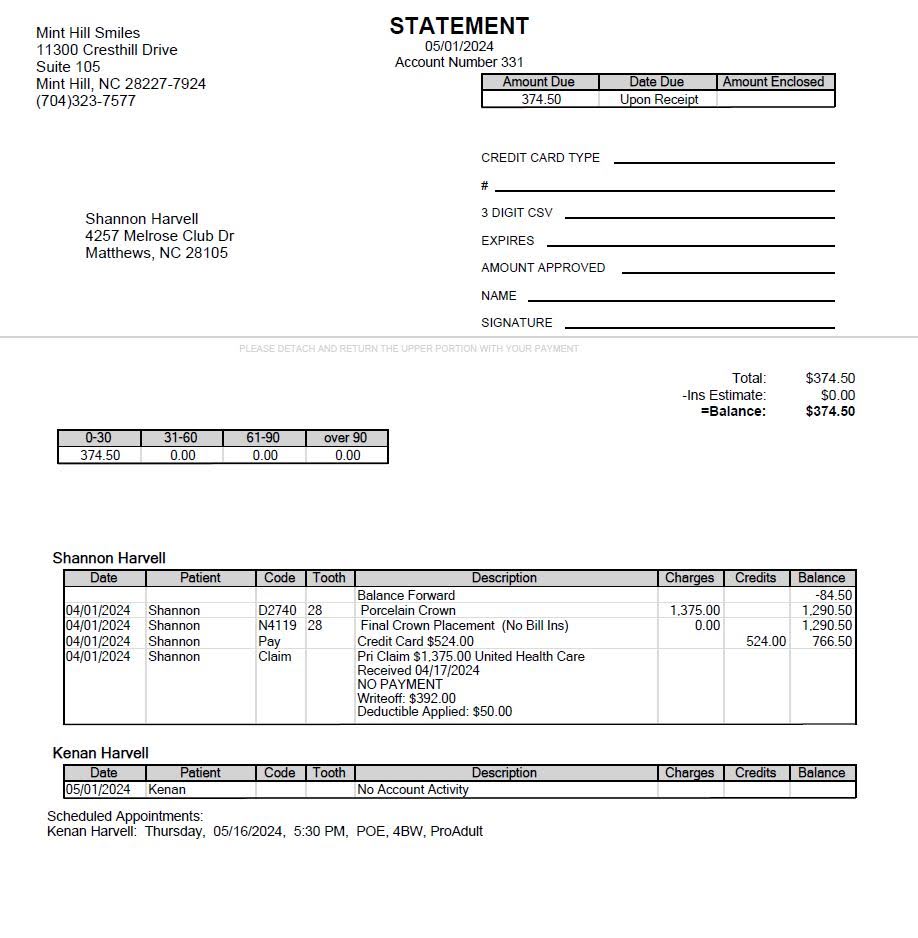
Above is an example of a statement we send. We send statements via text and email. You can see that the patient owed $374.50. This statement explains why they owe a balance, the insurance did not pay for the crown. Unfortunately, insurance does not cover everything. If a patient calls regarding a statement, and the statement is not clear, refer back to the financial notes in the account section.
Payment Plans
Our primary options for treatment payment plans are our 3rd party financing companies. We do offer two payment plans in house. Those are implant payment plans and clear aligner (ortho) payment plans. Both of our payment plans require 35% down at time of service. At that time, we would save a card on file, and charge said card every month for 6 or 12 months until they are caught up.
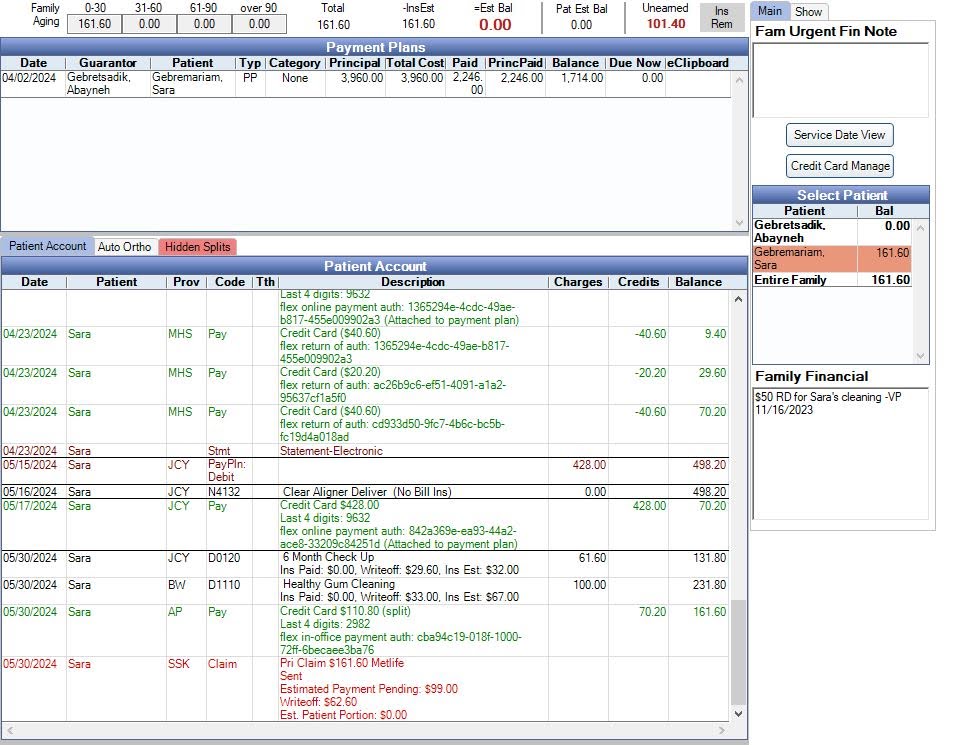
Above is an example of what the ortho payment plan looks like in Open Dental.
For patients who do not have insurance, our office offers a membership called, Brush365.

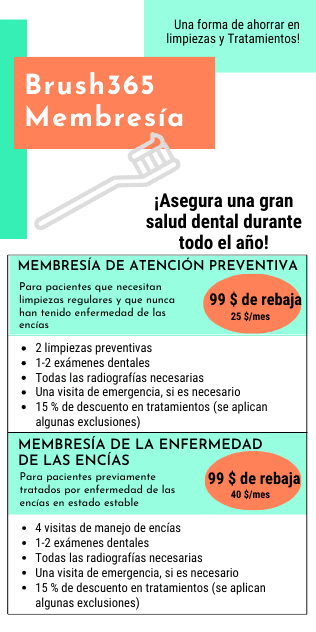
This would be $99 down at time of appointment and then we would save a card on file and charge the card $25/ month or $40/ month depending on their oral health needs.
